Black Screen
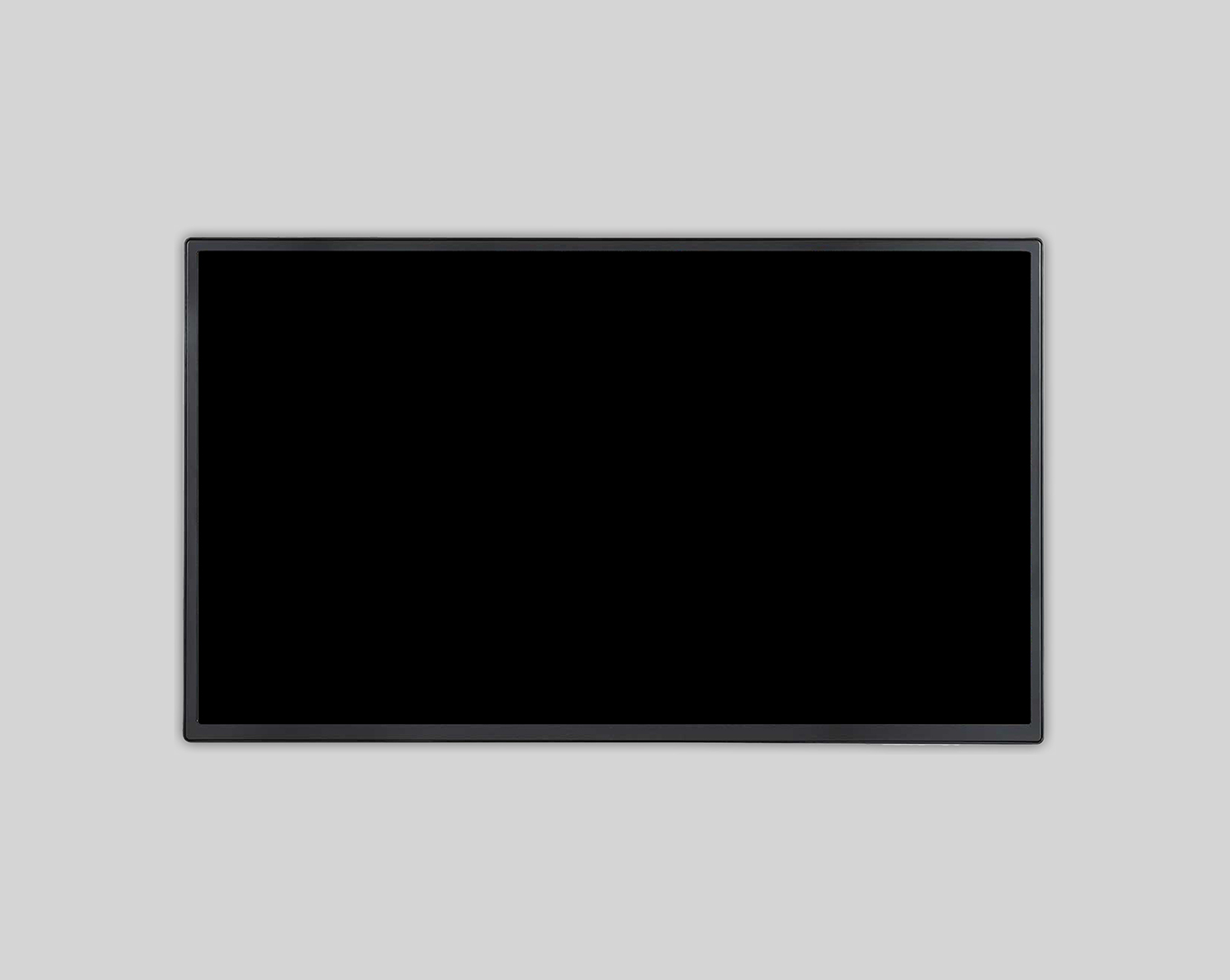
A black display screen can occur when the display is powered off, the display is set to the wrong input, the HDMI cable is disconnected, or the media player is powered off.
Is the display powered on?
If you do not see a power light on the display or an image on screen, press the power button on the display or remote, or disconnect the power cable from the display for 30 seconds and then reconnect it and power on.
Is the correct input selected?
If the display powers on but displays the message “No Signal”, it may be set to the wrong input. Most displays use HDMI cables, so the input should be set to HDMI 1. If there are multiple HDMI options available, cycle through each.
Is the HDMI cable plugged in?
If you are using a Chrome media player, an HDMI cable should be plugged into both the HDMI port on the display and the HDMI port on the Chromebox. If you are using our SmartScreen technology, you do not need an HDMI cable.
Is the media player turned on?
Chrome media players will have a blue power light to indicate they are powered on. You can disconnect the power cable from the media player for 30 seconds to reboot the device.
Want to learn how to make WAND Digital work best for you? Browse our full knowledge base for quick start guides, tutorial videos, process and workflow recommendations, our client’s most used features and more for your software, hardware, and integrations.
Related Reading

Do More with Digital Displays
Scale your business, grow your brand, and delight more customers with the magic of digital menus and signs.


